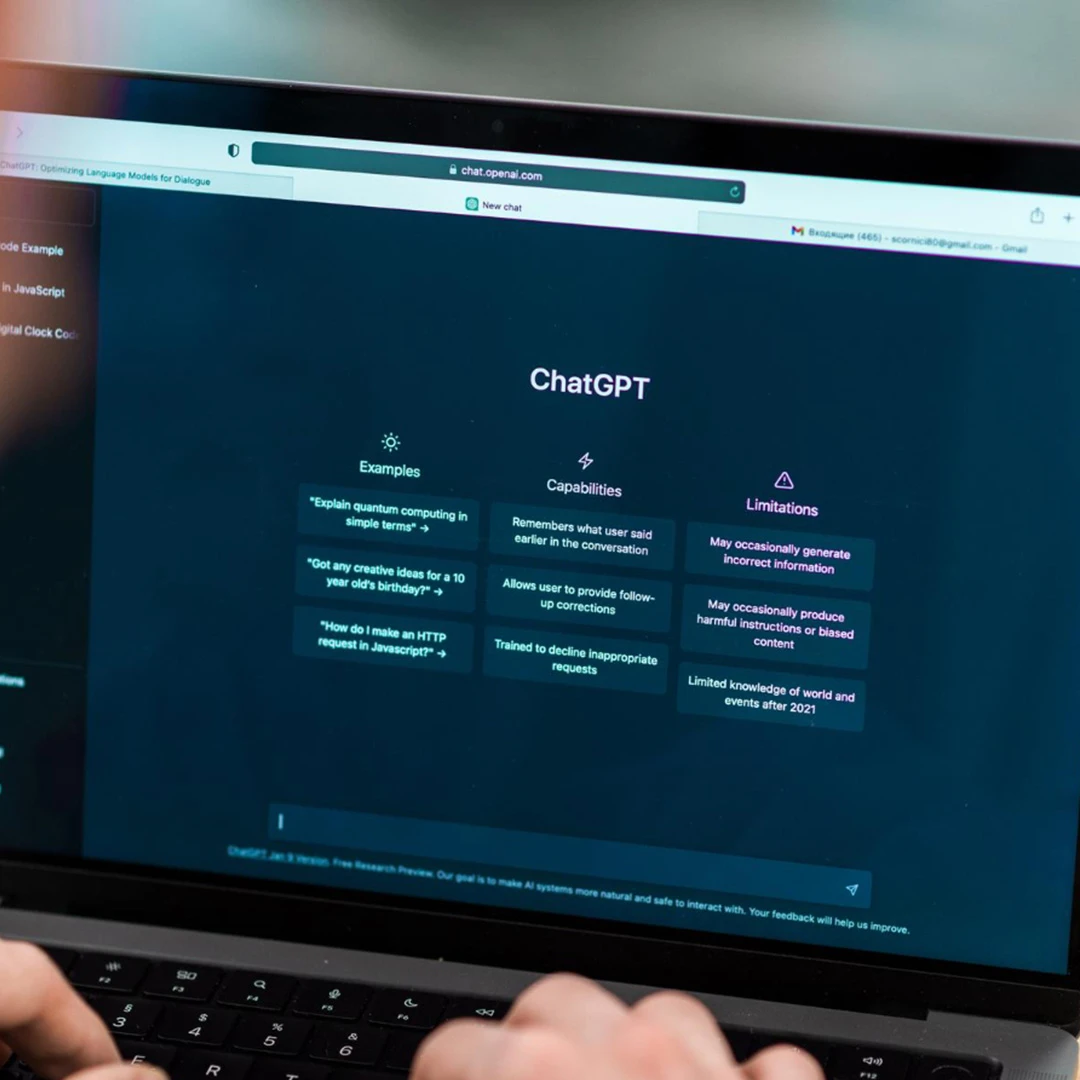Widgets on iPhones have always been a popular feature, and now with iOS 17, they’ve become even cooler. Imagine being able to do important stuff right from your iPhone’s main screen without opening any apps. Well, that’s what the best iPhone widgets do. Whether you aim to complete your to-do list, command your music or podcasts, or oversee your smart home, accomplishing it all is now incredibly easy. And it’s not limited to Apple’s native apps – many other app developers are embracing this innovative feature. While the collection is expanding, some fantastic interactive widgets have already surfaced, offering exciting options for exploration.
The Best iPhone Widgets
Below are some amazing iPhone widgets that make your iPhone cooler! They help you organize your day, manage money better, and even sleep peacefully at night. These widgets aren’t just shortcuts – they’re like super helpful tools that make your daily life way easier. You can also protect your 15 pro Max with Best iPhone 15 Pro Max Cases.
- Fantastical Calendar:
Fantastical Calendar is an exceptional scheduling app known for its flexibility and popularity since the early App Store days. With significant updates for iOS 17, it introduces the best iPhone widgets, allowing users to check their entire schedule ideally from the home screen. A tap on the date provides a comprehensive overview, showcasing the app’s dedication to user-friendly design and adaptability.
Fantastical Calendar’s continuous improvement and adaptability demonstrate how modern apps can enhance our digital lives, providing intuitive solutions to everyday scheduling challenges.
- Copilot:
Copilot, a sophisticated financial management application, is crafted to streamline the monitoring of your expenditures, budgets, investments, and overall net worth. Now available for both Mac and iPhone, its recent iOS 17 update has introduced interactive widgets, enhancing user experience and accessibility. The review transaction widget stands out, enabling transaction management from the home screen. Users can check off transactions and access detailed information with a quick tap in the Copilot app.
Additionally, Copilot offers various widgets for daily spending, spending by category, budgets, and more, providing precise financial control. With iOS 17’s interactive widgets, Copilot becomes a valuable financial ally, making it easy for users to navigate and take charge of their finances.
- Glucomate:
For those with diabetes, maintaining optimal health requires constant monitoring of blood glucose levels. Glucomate, initially exclusive to iPhone and Apple Watch users, now includes iPad accessibility. The app excels in recording, monitoring, and analyzing blood glucose levels, providing comprehensive charts and valuable insights into the impact of workouts and sleep on blood sugar levels.
Notably, Glucomate’s recent enhancement includes an interactive widget, allowing swift addition of blood sugar readings to HealthKit directly from the iPhone or iPad home screen. This user-friendly feature underscores the app’s commitment to convenience, contributing significantly to overall satisfaction with its functionality and insights.
- Gentler Streak:
Gentler Streak, a unique fitness app, prioritizes a balanced and personalized fitness journey. Beyond a typical fitness companion, it caters to diverse needs, offering well-being tips and historical exercise insights.
The app’s recent addition of interactive widgets enhances user convenience, allowing easy initiation of workouts or rest day declarations with a simple tap. With a focus on adaptability and user-centric design, Gentler Streak proves invaluable for individuals embracing fitness at their own pace, providing enriching well-being experiences.
- Dark Noise:
Dark Noise is your go-to app for a peaceful night’s sleep and relaxation. With over 50 soothing sounds, it’s designed to help you unwind and focus. In the latest iOS 17 update, Dark Noise introduces interactive widgets, taking the user experience to new heights. Now, you can effortlessly explore various sounds right from your home screen, without opening the app.
Whether you crave a serene atmosphere for sleep or a calm space to relax, a simple tap on the widget brings it to life. Turning off the sound is just as easy—tap it again. Dark Noise in iOS 17 redefines how we interact with ambient sounds, perfectly integrating technology into our daily routines for enhanced well-being.
- Lookup:
Lookup, a sophisticated English dictionary app, offers practical tools to boost vocabulary. With GRE and SAT preparation features, a daily word highlight, and translation for over 20 languages, Lookup caters to diverse users on various Apple devices.
The latest update introduces the best iPhone widgets, allowing users to listen to word pronunciations, create digital flashcards, and bookmark words ideally from the home screen. This enhancement aligns with Lookup’s commitment to accessible and user-friendly vocabulary improvement.
- Peak:
The Fitness Widgets app stands out as a superior alternative to the official Fitness app, catering to both iPhone and iPad users. It revolutionizes the way individuals interact with their health data, offering a comprehensive dashboard that goes beyond the standard Health and Fitness apps, showcasing goals, trends, and benchmarks.
The Peak app offers an intuitive interface with charts and graphs on both the app and interactive widgets, providing real-time updates with a simple tap. This enhancement enhances the overall user experience, making it an essential tool for those seeking deeper insights into their health and wellness journey.
- NOAA Weather Radar RainViewer:
With the NOAA Weather Radar RainViewer app, dealing with unexpected rain during outdoor plans becomes much smoother. The app utilizes your iPhone’s location to provide real-time weather maps and forecasts, ensuring you stay prepared.
The latest update introduces interactive RainViewer widgets, enhancing user experience by allowing perfect transitions between different weather information directly from the iPhone’s home screen. The widgets provide a comprehensive overview, including details on rain duration, current and perceived temperature, humidity, and more. Users can effortlessly toggle between locations using dedicated widgets, eliminating the need to open the RainViewer app for swift access to critical weather updates.
- Overcast:
Overcast, a top-tier podcast app, excels in user-friendly design and advanced features. While not as mainstream as Apple Podcasts or Spotify, it’s widely used and adopted interactive widgets with iOS 17. These widgets redefine the podcast experience, offering unmatched convenience. A tap on the iPhone home screen lets users start favorite shows without app navigation, enhancing the experience by eliminating the need to search for content.
The widget goes beyond playback, allowing users to explore more by tapping the podcast’s name and discovering new shows.
- Spark Mail:
Spark Mail, a popular third-party alternative to the pre-installed Mail app on Apple iPhones, offers a perfectly designed experience across iPhones, iPads, and Apple Watch. The recent integration of interactive widgets in iOS 17 takes the convenience of managing emails to new heights. Users can easily check recent emails, initiate drafts, conduct searches, and review the calendar directly from the iPhone home screen. This streamlined interface saves time and boosts efficiency for users who regularly navigate through emails.
- Söka:
Söka, a transformative app for pursuing dreams, provides an ideal platform for users to curate and track their aspirations. The app features an AI-powered bucket list generator for inspiration. Söka stands out with exclusive interactive widgets, accessible directly from the home screen. These functional and beautifully designed widgets enhance the user experience, fostering a sense of empowerment and accomplishment in pursuing significant objectives.
Conclusion:
To sum it up, the new best iPhone widgets on the iPhone are a game-changer. They simplify tasks by allowing you to perform essential actions directly from your home screen. Whether you’re managing your schedule, enjoying music, or staying organized with your to-do list, these widgets enhance overall efficiency. It’s akin to having instant access to your most-used apps, making everything more streamlined. And guess what? There’s more to come as developers get creative with this feature. So, get ready for an even cooler and easier iPhone experience in the future!