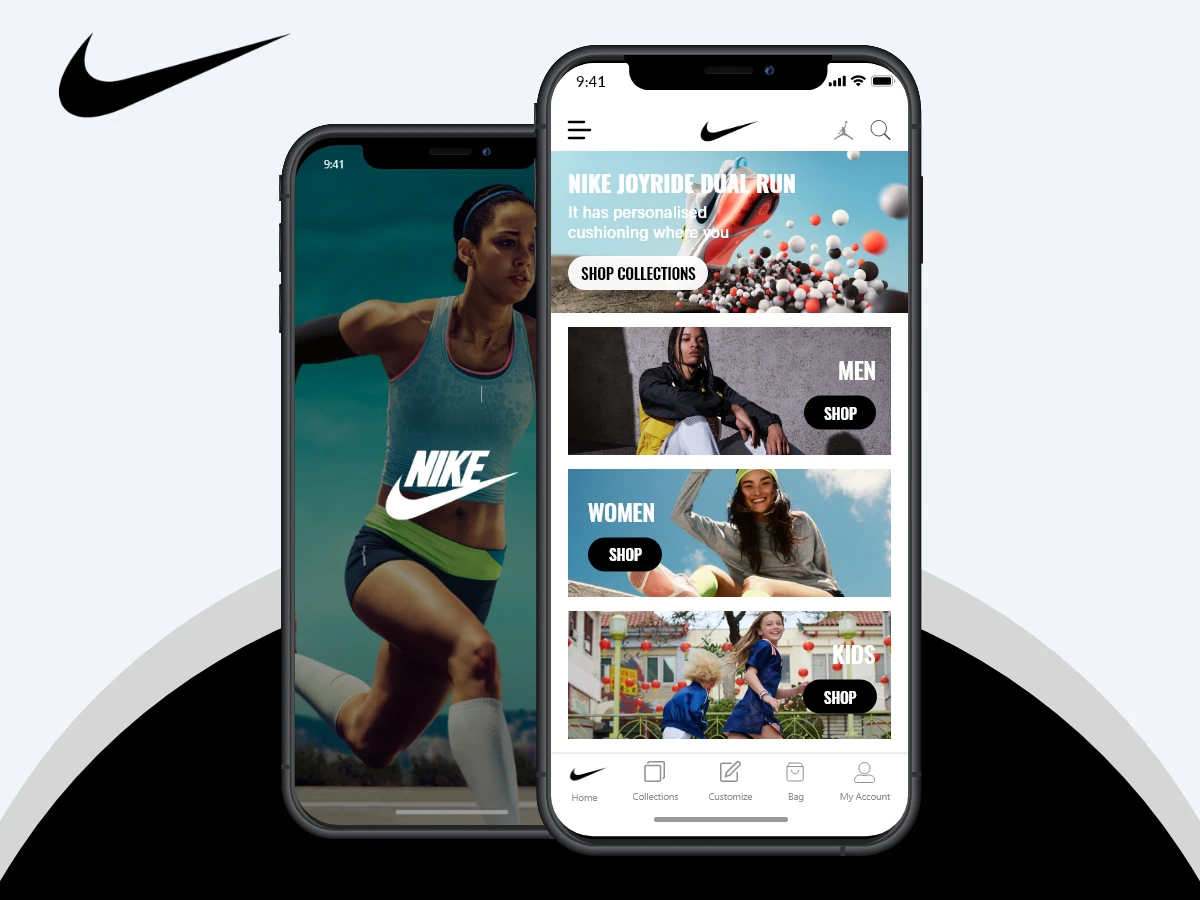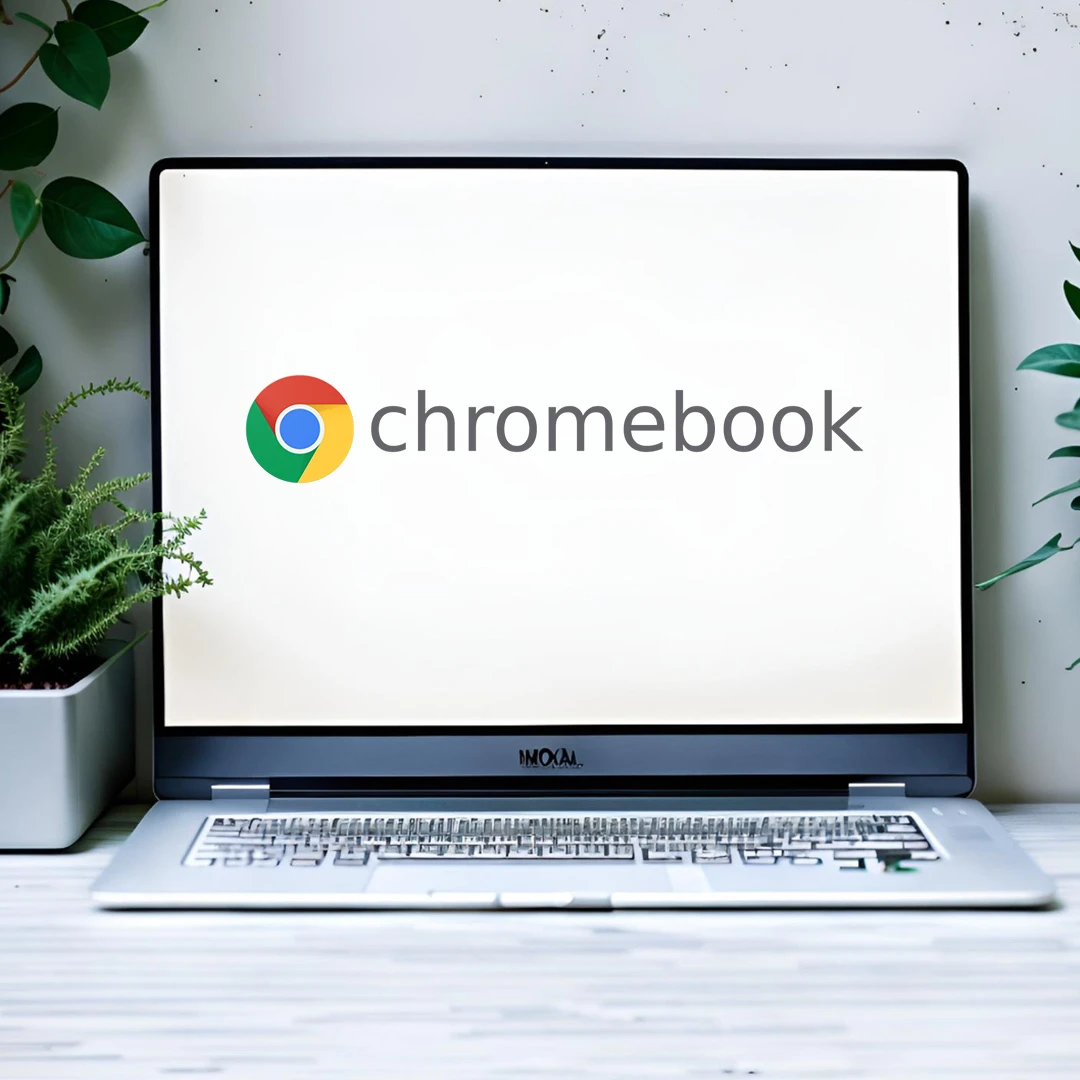In the ever-changing world of digital accounts, where passwords act as the protectors of our online havens, finding a way through the maze of forgotten login details is a challenge many encounter. Today, we uncover the solution tailored specifically for Nike enthusiasts—a step-by-step guide on how to Change Your Password on the Nike App. Going beyond the usual routine, this process seamlessly combines security measures with user-friendly strategies, ensuring that regaining access to your active lifestyle is not just a task but an empowering experience.
About Nike App:
Before delving into the password reset process, let’s pause to grasp some essential details about the Nike application. The Nike app is crafted to offer users a tailored shopping experience, specifically for individuals intrigued by Nike products such as sports shoes, apparel, and accessories. Also, the app could give you special access to the newest Nike launches, exclusive deals, and suggestions tailored to your likes.
Key Features:
1. Shop Easily: Explore and buy Nike items directly within the app, covering a broad selection of athletic and casual clothing, footwear, and accessories.
2. Exclusive Member Perks: Enjoy benefits as a Nike member, like early access to new releases, special offers, and tailored product suggestions.
3. NikePlus Membership: Join NikePlus through the app for added advantages, rewards, and exclusive features.
4. Personalization: Utilizing data and user choices, the app provides personalized recommendations and content.
5. Fitness and Activity Monitoring: Some versions of the Nike app may feature fitness and training elements, including workout routines, tracking tools, and integration with other fitness apps.
6. Release Calendar: Stay informed about upcoming Nike product launches with the included release calendar.
How to Use the App?
To make the most of the app, users typically create a Nike account, enabling personalized experiences, order tracking, and access to member perks. An internet connection is usually required for browsing products and making purchases.
How to Change Your Nike App Password?
Embark on a guided journey to refresh your link with the Nike realm with each tap serving as a significant step. To reset your password on the Nike app, adhere to these basic guidelines. Please note that the precise steps might differ slightly based on the app version or any recent updates.
1. Open the Nike app:
– Launch the Nike app on your mobile gadget. Ensure that you’re already logged in.
2. Access Account Settings:
– Find an icon or menu choice that stands for your account. Typically, this is located in the top-right or bottom-right corner of the app.
3. Visit Account or Profile:
– Head to your account settings or profile area. This is where you can handle your account details.
4. Choose Password Settings:
– Within your account or profile settings, look for an option labeled “Password” or “Security.” Give it a tap.
5. Confirming Who You Are:
– You might need to ensure that it is truly you. This could mean typing in your current password, receiving a verification code through email or text, or using biometric verification if your device allows it.
6. Modify Your Password:
– After confirming your identity, you should find an option to modify your password. Enter your existing password and then come up with a fresh, strong password.
7. Save Your Changes:
– Once you’ve entered and confirmed your new password, save or confirm the alterations.
8. Log Out and Log Back In:
– For extra security, think about signing out of the Nike app and signing back in with your new password to make sure the adjustments take effect.
Conclusion:
As we conclude our guidance on recovering your Nike account, it’s not just the conclusion of a password reset; it’s a declaration of digital independence. In the realm where forgotten credentials once presented a challenge, you’ve skillfully navigated the maze, reigniting the link to your Nike journey. The authority to shape your online story is not only restored; it’s now a tool at your disposal. With every click, security measure, and each move towards a new password, you’ve not just reset access but created a digital haven where security blends with empowerment. As you re-enter your Nike world, bear in mind that the power to redefine your online experience is, and always will be, within your reach.