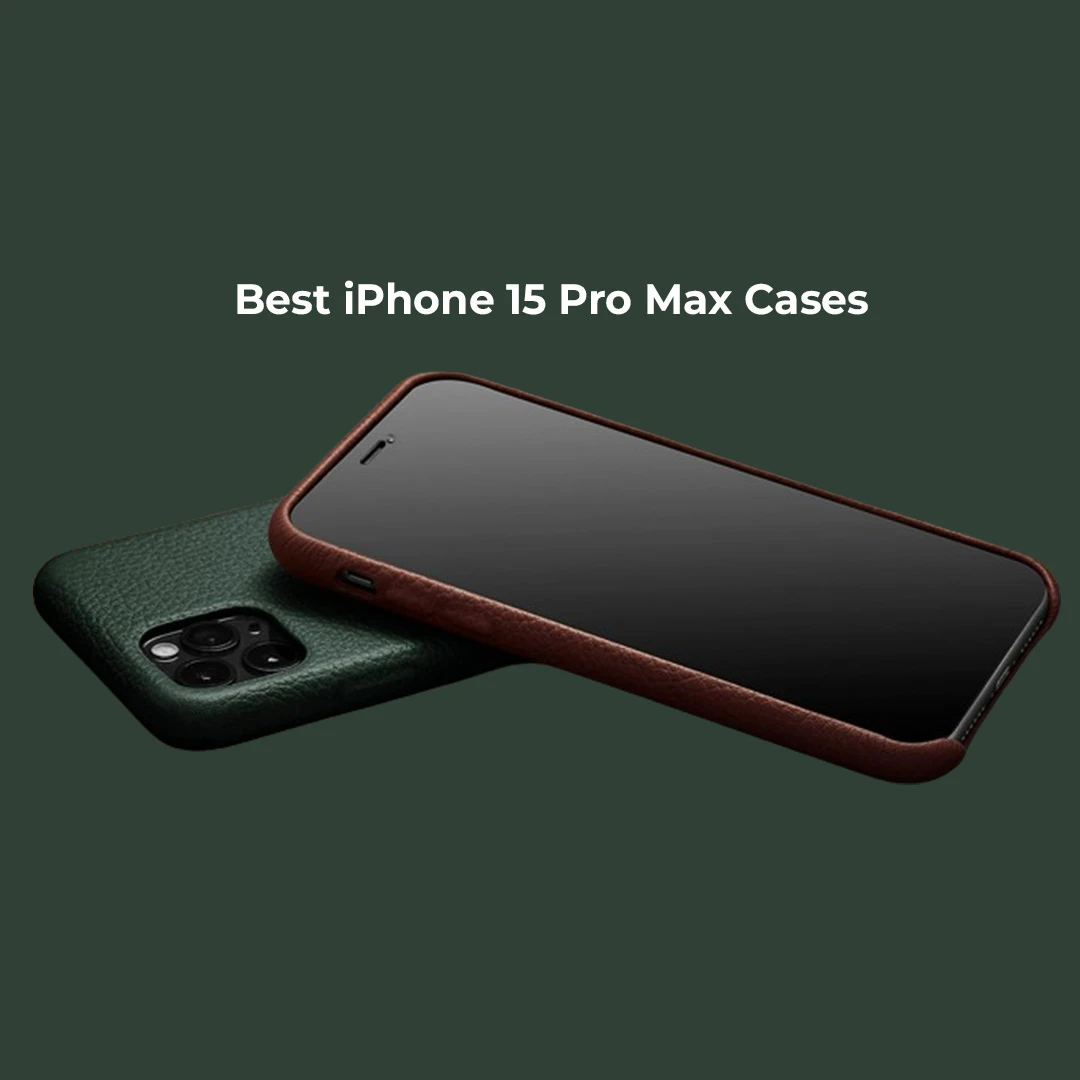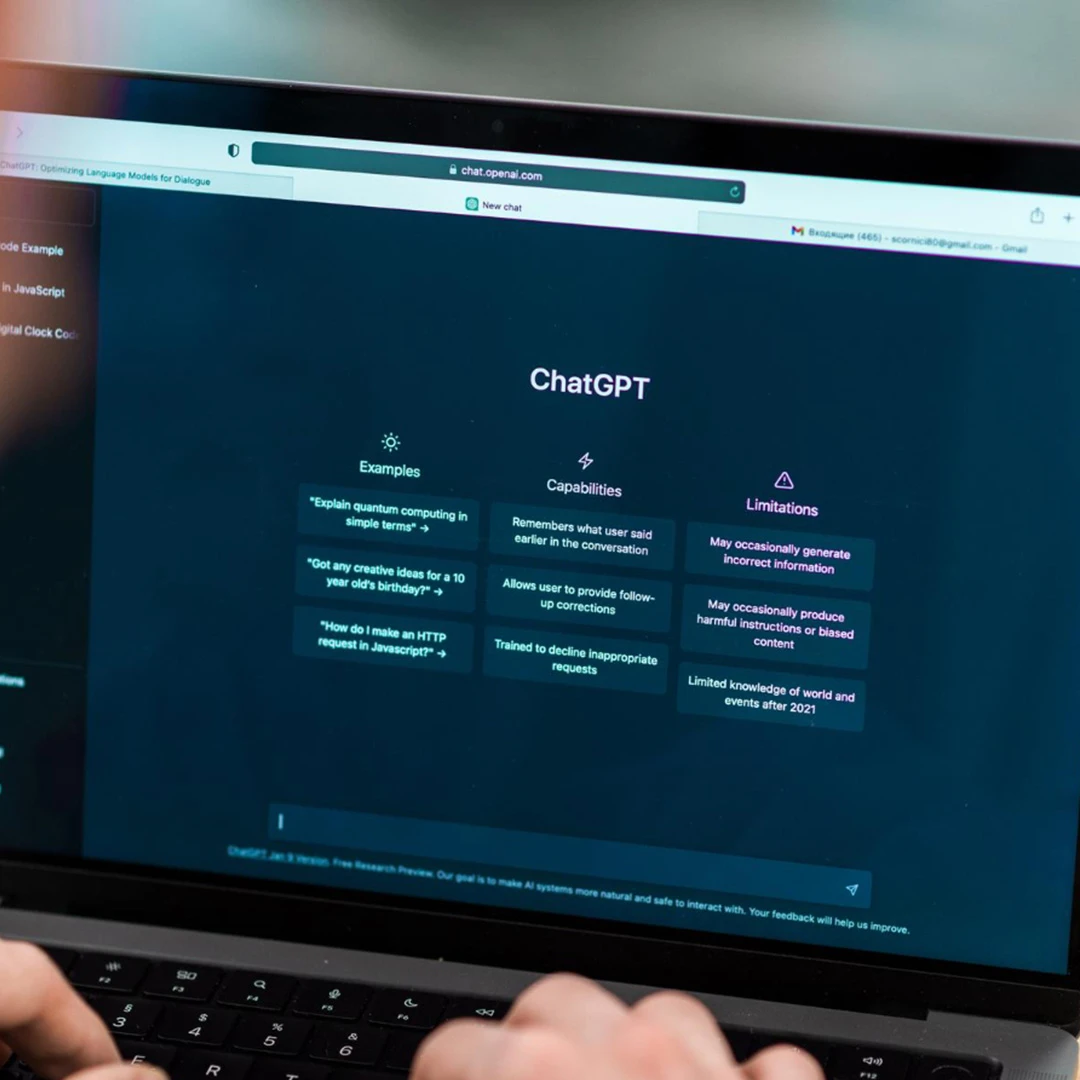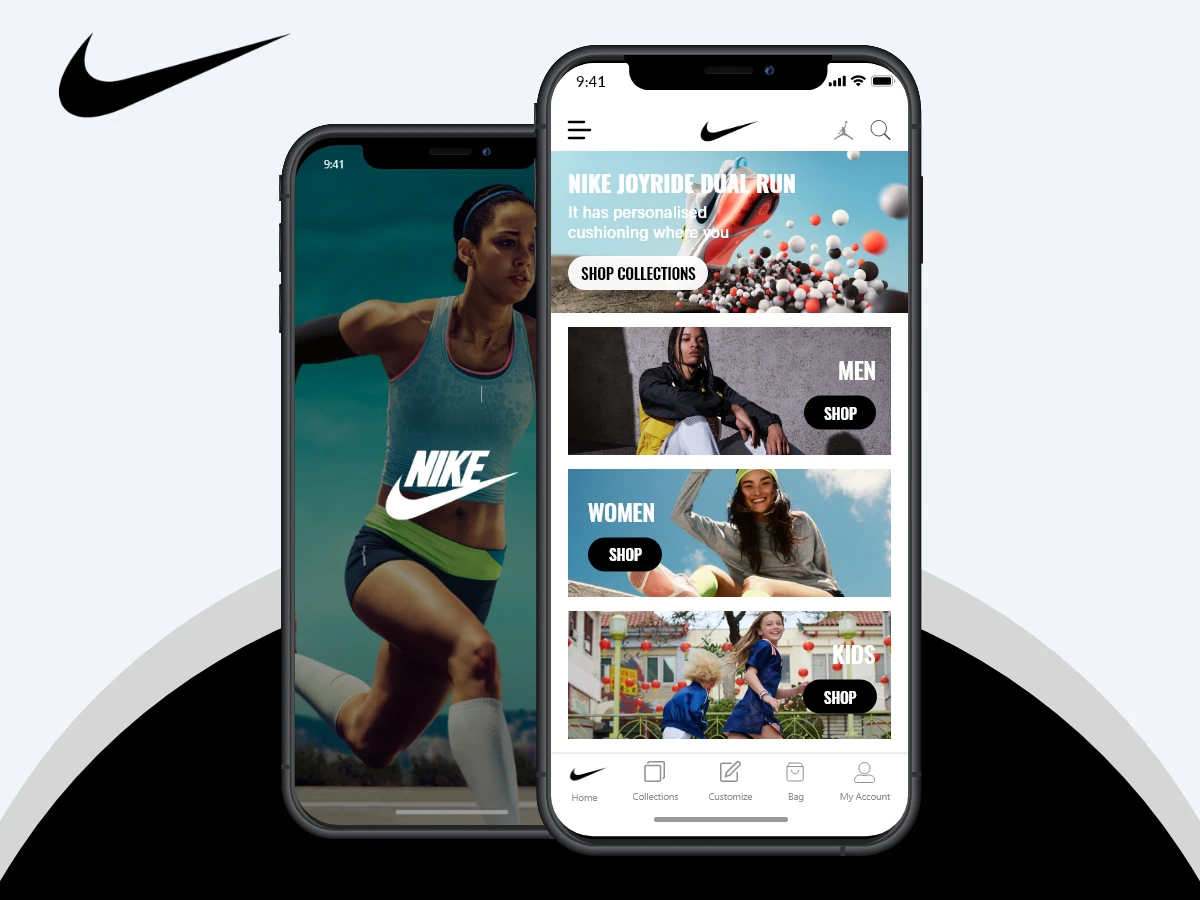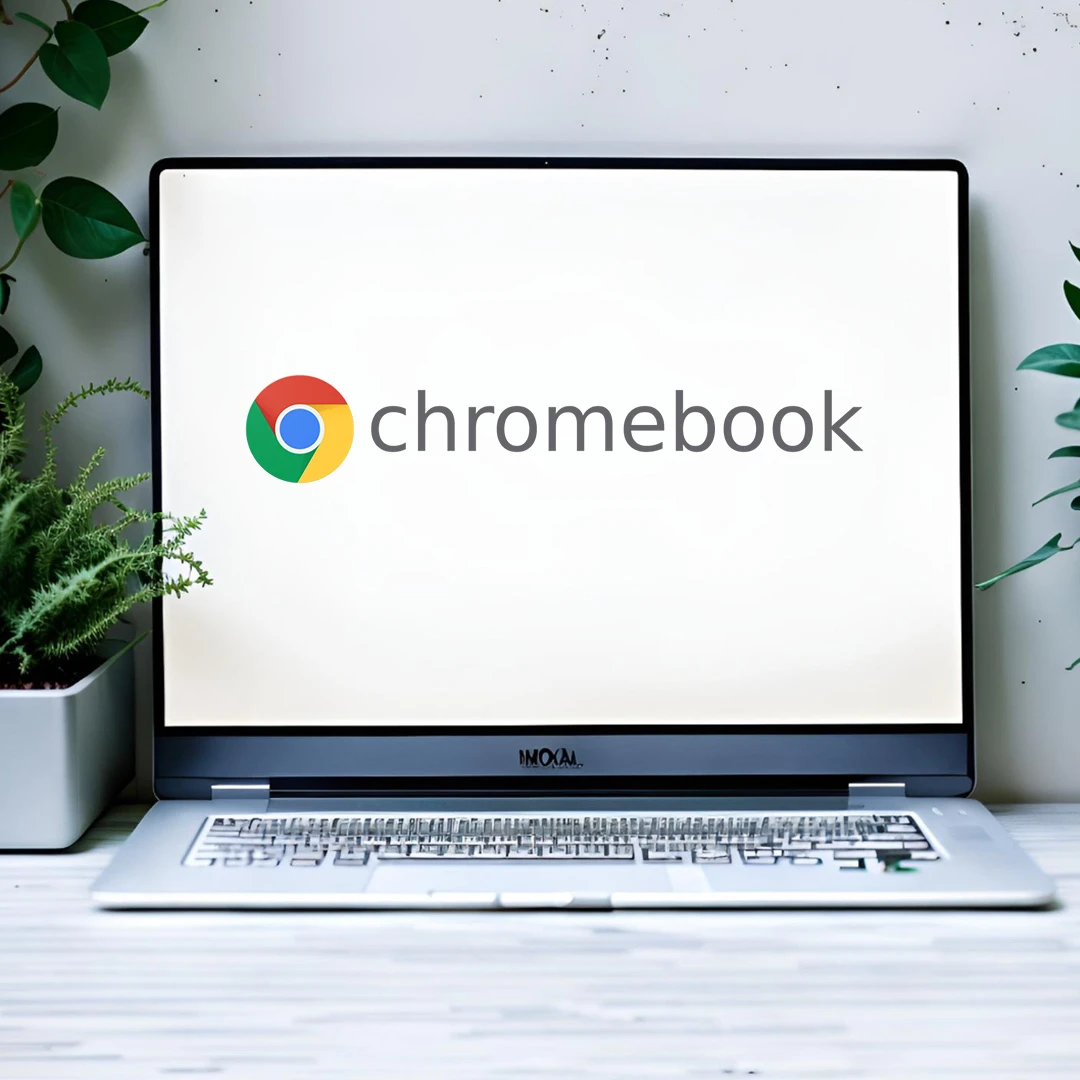In the age of endless entertainment, the need for adaptability in consuming content has soared to unprecedented levels. In a world where time is a precious commodity, the imperative need to enjoy your favorite videos perfectly, regardless of a stable internet connection, has become a modern-day necessity. Unveiling the art of how to download videos on YouTube opens the doors to a realm of convenience, liberating you from the constraints of real-time streaming. Picture the freedom to relish captivating content on the go, whether you’re commuting, traveling, or seeking solace amid unpredictable connectivity.
YouTube is like a massive playground of videos, covering everything from cool tutorials to entertainment wonders. While streaming online is great, sometimes you just want to download videos or music for later enjoyment, right? Well, let’s make sure we do it the right way, respecting the rules and the amazing folks who create the content.
Introduction:
YouTube stands as an immense treasure trove of videos, cherished by people worldwide. Be it a how-to tutorial, an insightful documentary, or your go-to music video, there are moments when you yearn to preserve them for offline enjoyment. This guide is your companion, providing a cool and rule-abiding method to make those offline moments as enjoyable as the online ones.
Understanding YouTube’s Terms of Service:
Before we get into how to download videos or music on YouTube, we’ve got to remember that YouTube has some rules. They don’t want us grabbing videos without asking. So, let’s be cool and stick to the rules, giving a thumbs up to the people who create the awesome content.
How to Download Videos on YouTube?
YouTube knows we want to watch things offline, and they’ve got a cool trick. If you’re using the YouTube app on your phone, follow these easy steps:
– Open the YouTube app.
– Pick the video you want.
– Click the download button, often represented as a downward arrow.
– Choose the video quality that fits your preference.
– Exercise patience as the download process unfolds.
Keep in mind that these downloads typically have a limited validity period, and not every video can be acquired through this method.
Browser extensions for PC downloads:
If you’re on a computer, there are cool tools called browser extensions, like “Video DownloadHelper” or “4K Video Downloader.” It’s like having a magic button for downloads:
– Enhance your browser’s capabilities by adding the appropriate extension.
– Go to the webpage containing the desired video.
– Click on the magic button.
– Pick the quality you want.
– Start the download like a pro.
Online websites for video downloads:
Some websites can help you download YouTube videos. Just be careful and choose trusted ones like SaveFrom.net or Y2mate:
– Go to the website.
– Copy the link or URL of the video.
– Paste it into the website.
– Pick the quality you want.
– Click “download” and enjoy the magic.
How to download music from YouTube?
If you’re into music, YouTube has your back:
YouTube Premium: It’s like a special pass that lets you download videos and music in the YouTube app.
YouTube to MP3 Converters: There are tools online that can turn YouTube videos into music files. But be sure you have permission before hitting that download button.
Ensuring Ethical Practices:
Whatever way you choose, let’s keep it ethical:
Respect Copyrights: Only download stuff you’re allowed to. If it’s not yours or you don’t have permission, it’s a no-go.
Official Channels are Like VIP Access: If you can, use the official YouTube ways. It helps out the creators, and it’s the way to go.
Learn the fundamentals: Grasp the do’s and don’ts—think of it as familiarizing yourself with the rules of a novel game. Keeps everything fun and fair.
Conclusion:
As we wrap up our journey into the art of mastering how to download videos on YouTube, the extensive era of possibilities unfolds. It’s more than just offline watching. It’s about crafting your digital haven, catering it to every mood. In a busy world, offline content becomes your silent partner, syncing perfectly with your pace. Whether you’re exploring far-off places or dealing with internet hiccups, the joy of watching your favorites is in your hands. Embrace the ease, savor the freedom, and let stories unfold at your speed—a digital delight guided by the wisdom of YouTube video downloads.
YouTube is like an incredible digital playground, and capturing a slice of its wonders for later enjoyment is pretty cool. Just ensure you do it in a way that maintains the positive vibes. By abiding by the rules and showing respect, you can bask in the magic of YouTube without any interruptions.