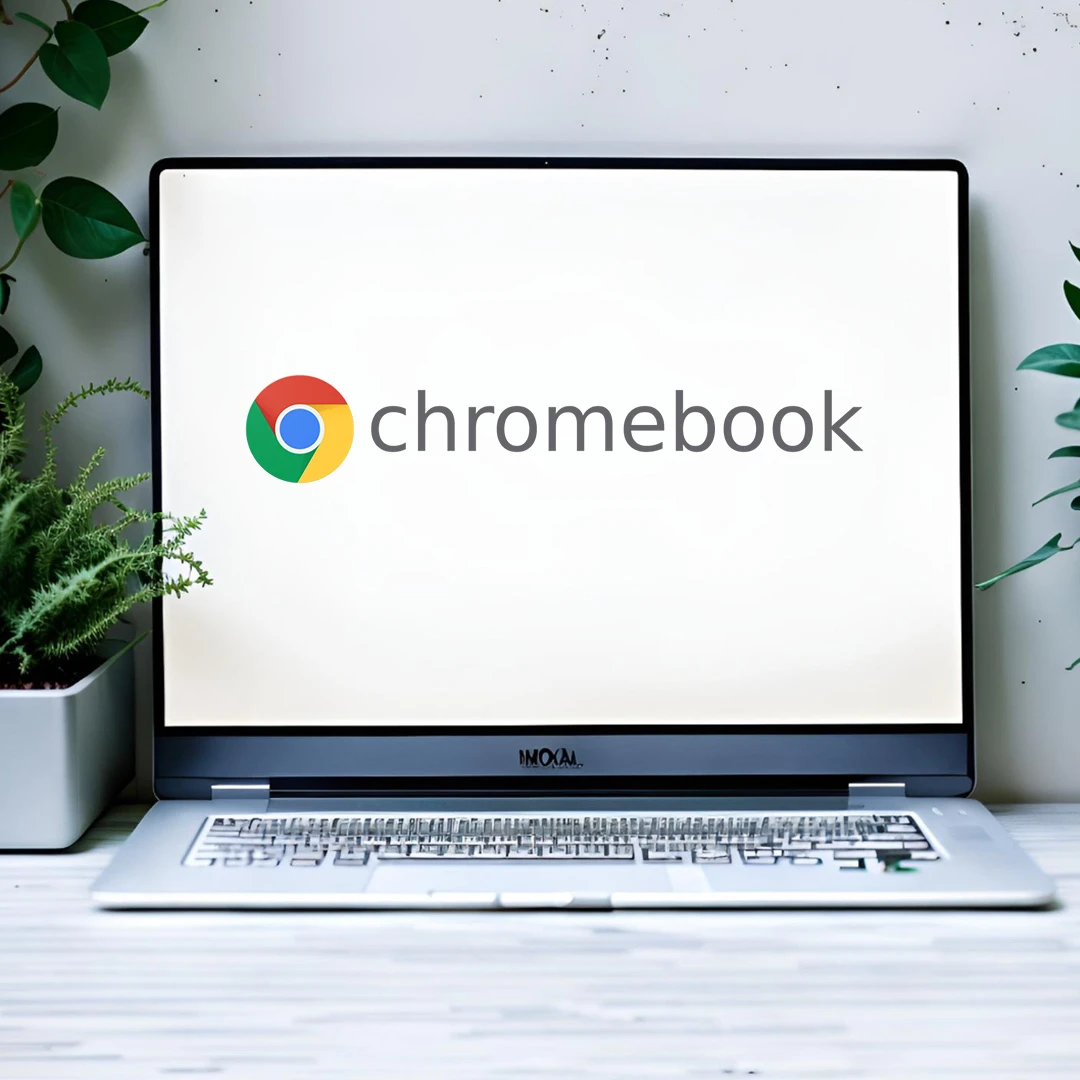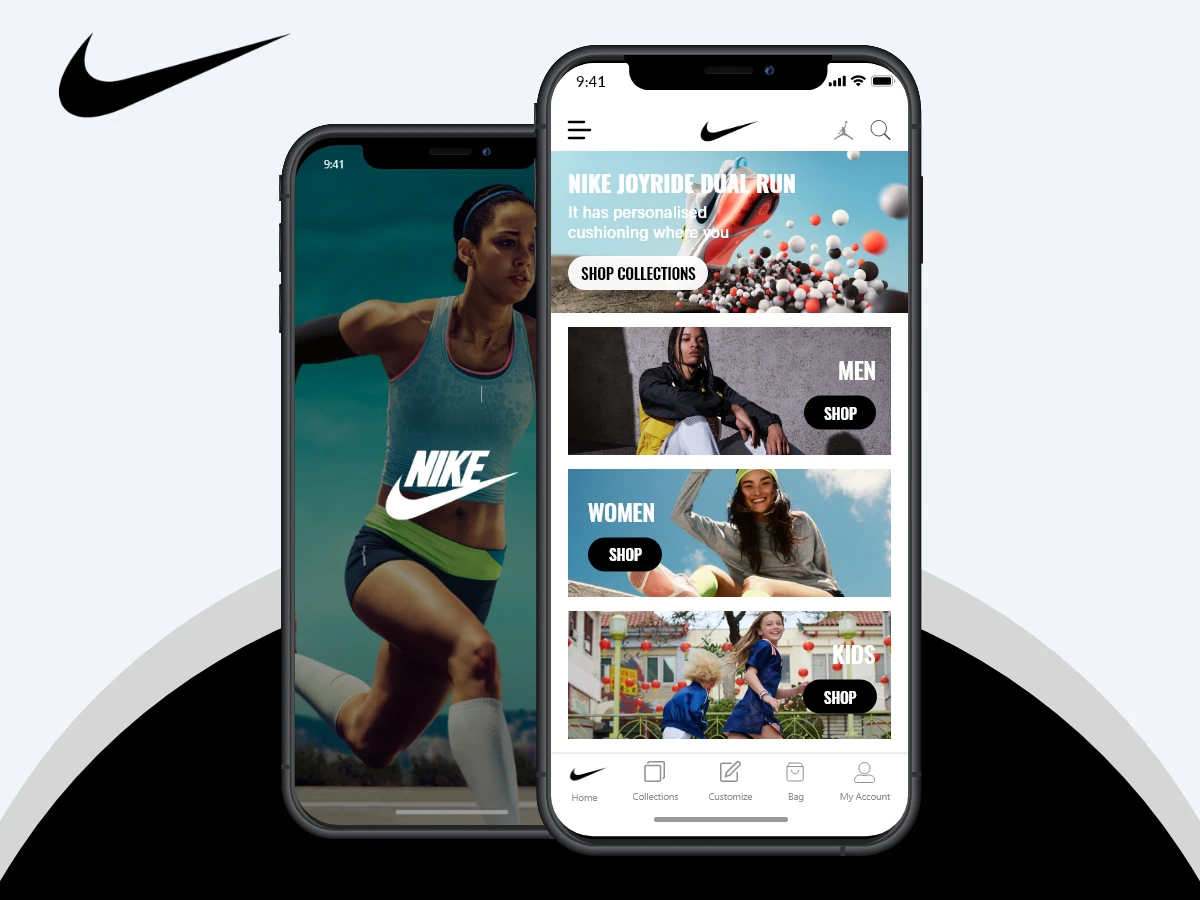In our daily lives, technology is a part of everything we do, changing how we see the world. Wireless earbuds, like AirPods, blend freedom and great sound. But sometimes, these small wonders can have issues, like annoying static. Don’t worry! This guide will help solve static problems and appreciate how earbuds make our daily listening experiences better. Let’s explore the steps that how to fix the static in AirPods and enjoy the smooth, wireless harmony of sound.
Understanding the Static Issue:
Before diving into solutions, it’s essential to grasp the potential causes of static in AirPods. This unwanted noise can arise from various factors, including interference, device connectivity issues, or even debris obstructing the speaker mesh. By systematically addressing these aspects, you can significantly improve your chances of eliminating static and enjoying a wonderful audio experience.
Now we will make a detailed discussion that how to fix the static in AirPods;
- Clean Your AirPods:
– Start by ensuring that your AirPods are clean and free from any obstructions. Utilize a soft, lint-free cloth to wipe the exterior of the AirPods and the charging case.
– Inspect the speaker mesh on each AirPod for debris or earwax. If you notice any, gently clean it using a small, dry, soft-bristled brush.
- Reset Your AirPods:
– If cleaning doesn’t address the issue, attempt to reset your AirPods. Put your AirPods in the case, close it, wait about 30 seconds, then open it. Hold down the setup button on the back of the case until the status light flashes amber and then white.
- Check for Interference:
– Static can result from interference with other electronic devices or wireless networks. Ensure you’re away from potential sources of interference, such as routers, other Bluetooth devices, or electronic appliances.
- Update Firmware:
– Ensure your AirPods and the paired device (iPhone, iPad, etc.) are running the latest firmware or software updates. Manufacturers frequently release updates to fix known issues and enhance overall performance.
- Reconnect AirPods:
– Forget the AirPods on your device by going to Bluetooth settings, finding your AirPods, and selecting “Forget This Device.” Reconnect the AirPods as if pairing them for the first time.
- Adjust Bluetooth Settings:
– Toggle Bluetooth off and on on your connected device. Sometimes, simply disabling and re-enabling Bluetooth can resolve connectivity issues.
- Check AirPods Battery Level:
– Low battery levels can sometimes lead to audio issues. Ensure that both AirPods have sufficient battery levels.
- Try a Different Audio Source:
– Test your AirPods with a different audio source to rule out issues with the original device. Connect them to another device and check if the static persists.
- Reset Network Settings (for iPhone users):
– – If you’re using an iPhone, resolving connectivity issues can be achieved by resetting network settings.
- Contact Apple Support:
– If the problem persists despite trying the steps above, it’s recommended to reach out to Apple Support. There might be an underlying hardware problem that requires professional attention.
Conclusion:
As we wrap up our journey to how to fix the static in AirPods, the continuous excellence of high-quality wireless audio remains. Beyond tech intricacies, this adventure spotlights the profound impact of these small wonders on our daily sound experiences. Wireless earbuds aren’t just accessories; they’re our gateways to a diverse world of sound. Troubleshooting, in the pursuit of smooth connections and clear audio, is more than a necessity—it’s a testament to the enduring charm of innovation. As we navigate the evolving landscape of personal audio, let our troubleshooting guide’s echoes remind us of tech’s limitless potential to enhance our lives through every sound.